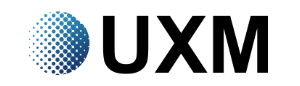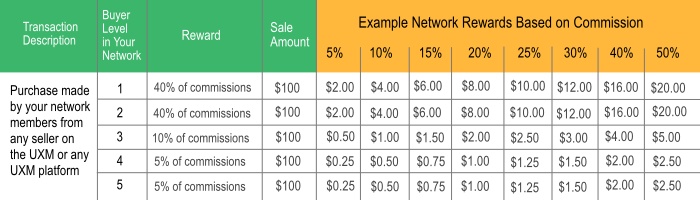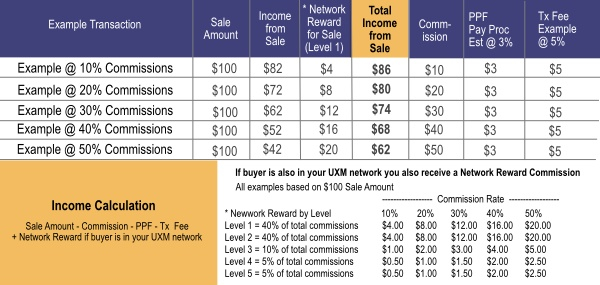How UXM Discounts and Commissions Work
Discounts and Commissions are incentives for buyers and the UXM network to buy and promote the items offered by the Seller.
With these incentives set at a fixed rate by the Seller and only paid when the sale is transacted the Seller avoids risks generally incurred with traditional marketing and advertising models whereby promotion costs are paid without the guarantee of a sale. This uncertainty normally causes a Seller to pad (increase) the selling price to compensate for the risk. And even then, the Seller may still end up losing money on sales after factoring in the promotional costs. With UXM Optimization there is no such uncertainty so the Seller can offer discounts and commissions and know exactly how much profit will be made on every sale.
a) Discounts of course offer incentive to buyers.
b) Level 1 Commissions incentivize the sale of a Seller’s items by other UXM members because the Level 1 commission is paid to the UXM member who invited the Buyer of the item to join the UXM. In some cases, the Seller actually receives the Level 1 commission if the Buyer was invited to join the UXM by the Seller.
c) Level 2 Commissions are paid to the UXM member who invited the UXM member who invited the Buyer of an item. Level 2 commissions provide incentive for members to encourage sales for their Level 1 members because L1 and L2 commissions are equal.
d) Level 3 – 5 commissions primarily reward members who have invited members who build large networks.
a) Discounts and Commissions can be set by the Seller.
b) Discounts and Commissions can be set when creating an Optimization.
c) Sellers may create as many Optimizations as they wish. Therefore different discounts and commissions can easily be applied for different items or groups of items.
d) Discounts and Commissions are set as a percentage of Retail Price (before discount) when applying “Quick and Easy Automatic” and “Set Your Own Discount and Commissions” optimization types.
e) Commissions are set as a percentage of Sale Price (after discount) when using the “Commissions and Tx Fee Only” optimization type. For this optimization the Retail Price and the Sale Price are set by the seller for each item.
f) If you need a customized discount and commissions model click here and submit your requirements.