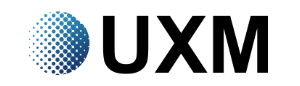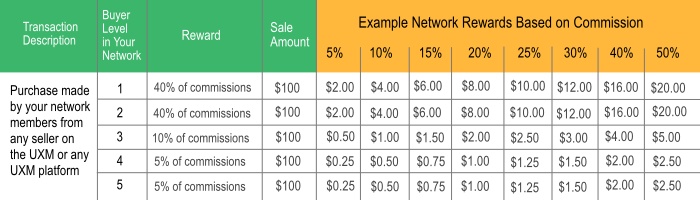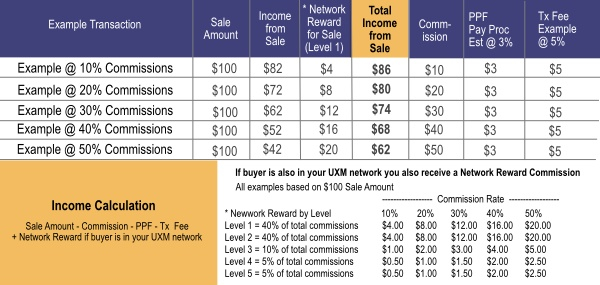Your UXM Community Building Roadmap
Passion, exploration, rewards
You may be an expert, a new comer, or somewhere in between. You want to explore, learn, and or share your experience and knowledge with others.
Find your tribe
Connect with others of like mind.
Tell the world
Establish your personal brand.
Monetize and earn
You and your community share in the UXM platform revenue just for participating for free.
Why contribute to your community?
Grow, enrich, and monetize your network
Earn and share the benefits with your network, grow your network.
Share, distribute, monetize your content
Share for free or charge any fee you want.
Invite content producers to increase community value
Invite content producers that match the community to increase interest and value for the community.
Invite merchants to increase community value
Invite merchants that match the community to increase the community value and share in benefits. Remember everyone earns together.
Step-by-step UXM community building
Click each drop-down below step-by-step to build your community.
Click here to login or register
WATCH VIDEO: How to Generate Perpetual Passive Income
Upon registration, you are instantly enabled with UXM monetization, and you have access to all UXM communities. To change communities use “Select a Community” on the top menu.
You can start a new community anytime. Just click your account icon at the top right corner of your screen and then click on “Start a new community”. Or click My Platform then click the “Create Community” button.
If you want to start a new community right now click here.
WATCH VIDEO: How to Generate Perpetual Passive Income
To increase earning potential simply share links from the UXM. Here’s how:
1. SHARE FROM YOUR “MY PLATFORM” PAGE
On your My Platform page under “Your Share and Earn Links” is where you can copy your MONETIZED INVITATION LINK to be pasted anywhere you want to invite others to join your community or the UXM platform as a part of your network, automatically enabling you both to earn UXM network monetization commissions.
Use either of these links to invite others to the UXM to assure that the person you invited becomes part of your UXM network forever when they register.
The difference between the two links
Share Your Platform link will bring the invited user to your “My Platform” page when they click on it. This page includes your profile information and ALL of the content and products you’ve added to the UXM.
Share The UXM link will bring the invited user to the main UXM landing page where they have access to the entire UXM platform.
2. SHARE FROM ANY UXM PAGE
You can also use the Invite Friends and Share This Page buttons to do the same thing. All links can easily be shared on social media and added to your email signature – My UXM Profile: [your Share Your Platform link]
All UXM content you share will be monetized. If you want to invite someone and have them land on a specific page in the UXM (in any community) use the Share This Page button which is available on all pages on the UXM platform. This button will provide you with your UXM monetizatized link for the specific page you are on – so the invited person will land on this page once they click your link.
For monetization details see The UXM Rewards Plan.
On your platform page click the button “Complete Your Profile” to edit your profile information.
On your platform page click the “Add Community” button and follow the instructions.
You can add any of the items below to the UXM – for sale or for free access.
We strongly suggest you add a Discussion Group or Fan Club as a first step to immediately enable communication in your communithy. You can start one or more discussion groups. (See discussion group section for more details).
To add items or content go to your “My Platform” page and click on “Add Content/Items” then add any of the following:
– Products
– Discussion Groups (group)
– Fan Clubs (group)
– Shows – live stream
– Shows – pre-recorded
– Images
– Products
– Videos – upload
– Videos – embedded
– Audio – upload
– Audio – embedded
– Podcasts – uploaded
– Podcasts – embedded
– Music
– Playlists (embedded)
– Editorial
– Announcement (editorial)
– Embedded – YouTube, Vimeo, iTunes, Spotify, SoundCloud
Optionally, add Products to the UXM to sell. You can add products and assign them to any community. All products will also be available on the global UXM marketplace.
To add products to the UXM go to your “My Platform” page and click on “Add Content/Items”.
Discussion groups and fan clubs are an important part of a community because they provide a communication platform for the group. And there are more benefits.
To start a new group select “Group” under “Add Content” on your “My Platform” page.
You can use groups and clubs to share, inform, update, and educate the group members about your community, content, merchants, and shows to increase the value of your community for members.
When you add information to a group that you have setup, all members of that group will receive an email notifying them that there is new information available in the group.
You can add as many groups as you want.
There are a few ways to add shows. Go to “My Platform” then select “Add Content/Items”.
Podcast. To add a video or audio podcast select “Video” or “Audio” and upload your podcast. It will be added to your My Platform page and also to the Global UXM platform.
Live Show. To add a live video stream, select “Show”. You may select the option to receive “tips” or “donations” during the show if you wish.
Radio Show. If you have a weekly or daily music radio show you can post your show episodes as noted above and also submit your show to be considered for play on UXM Radio. (Email radio submissions to [email protected]).
After a brief review, your show will be made live and you will be provided with further details for managing your show.
Copy your Invitation link URL and paste it in social media, your email signature, anywhere you want. Here’s how:
1. Select “My Platform” on the menu. See “Your Share and Earn Links” section on your platform page.
2. Click to copy the link.
3. Paste the link anywhere you want to invite people to join your UXM network for free so you both can enjoy UXM benefits and monetization.
Use your “share and Invite” links to invite your network to the UXM for free so you all can enjoy UXM benefits and monetization.
Invite content producers that match the community to increase the value of your community for you, your network, and the content producers. Content producers can sell or share their content for any fee they want or offer for free. Content producers increase their earning power and brand value through UXM participation.
Invite merchants that match the community to increase the value of the community for you, your network, and the merchants.
Merchants have a strong incentive to be a part of the UXM because, in addition to having a new sales channel, they automatically add a new income channel for their business and also for their customers through UXM network commissions.
Furthermore, The UXM provides a platform for merchants to develop a more engaged relationship with their customers, not only through network commissions, but also through discussion groups, product demonstration and entertainment videos, and event programming.
Invite influencers that match the community to increase the value of the comunity for you, your network, and the influencers.
Influencers have a strong motivation to join the UXM because they can instantly monetize their existing network.
Share, inform, update, educate your network about your community, content, merchants to increase the value of your community.
One excellent way to share information and updates with your community is through a Discussion Group or Fan Club. To start a new group select “Group” under “Add Content” on your “My Platform” page.
When you add information to a group that you have setup, all members of that group will recieve an email notifyint them that there is new informatoin available in the group.
Group discusion forums and fan clubs are the best way to keep your community up to date and to engage directly with like minded people, fans, customers, friends, networks, etc.
Join or host live or pre-recorded shows to engage with your community, fans, customers, etc.
Poscasts provide an excellent platform to bring communities together and keep members up to date.
WATCH VIDEO: How to Generate Perpetual Passive Income
When any of your content items are being viewed on the UXM, your products and other content will be presented on the same page automatically.
This means that each time you add new content or products to the UXM you increase the likelyhood of UXM users viewing or purchasing from your entire collection of content and products.
Additionally, after your content has all been displayed on any of your content display pages (as users scroll on the page), other items from the global UXM platform are displayed providing you with the opportunity to automatically earn royalties on purchases made by members of your network even from other UXM platform members and sellers. In this way, you do not have to sell anything to earn income. For example, even if you only provide free content (or even no content) you can earn income.
How to earn income with no products or content? Simply invite people to specific pages on the UXM (Use the “Share This Page” button)
Sign in here
Select the menu option “My Platform”
Click the button “Complete Your Profile”
If you’re adding a new community click the “Add Community” button.
Click the button “Add Items/Content”
Use your monetized link to invite others
See “Share and Earn Links” on your “My Platfrom” pageShare any link or page from the UXM using the “Share This Page” or “Invite Friends” buttons. All shares are monetized.
WATCH VIDEO: How to Generate Perpetual Passive Income
With UXM patent pending monetization technology you and your community members are automatically rewarded with commissions for all revenue generated by product and service sales that result from the network effect created when you share the UXM with others.
It’s the same as sharing a social media link except that when you share your UXM link with others who join for free, you and your network earn commissions when those you’ve shared the UXM with, and their networks, utilize the UXM to purchase goods or services sold by Sellers who utilize the UXM platform to generate sales. The people you invite to the UXM who register free enjoy the exact same benefits as you.
For more details see The UXM Rewards Plan.