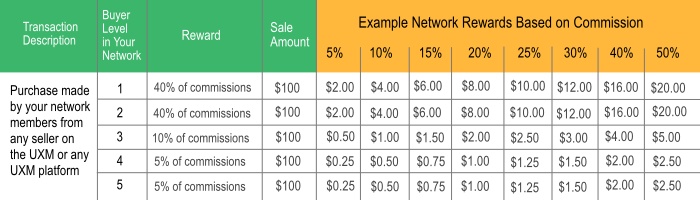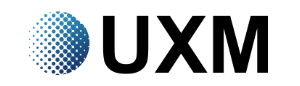How to Earn Cash Automatically on the UXM
1. Invite Friends to Join Free 2. Friends Invite Friends 3. Everyone Earns Rewards Automatically
How To Make Commissions On The UXM
a) If you’ve been invited to join the UXM by another member click on the link in the email invitation you received from them, or click on the link they provided you on their social media or business website. UXM Registration is always free.
b) If you were not yet invited to join the UXM you can go the home page at theUXM.com and click the “Join & Prosper” button. UXM Registration is always free.
a) Click on Invite by sending the current UXM discounts newsletter. Enter the email address of the individual or business you want to invite to join the UXM then click the SUBMIT button and a copy of the current UXM savings and discounts newsletter will be sent to the recipient. This person or business becomes part of your UXM Network when they open the newsletter and click on any of the links. Remember, you will receive commissions on all purchases made by this member and their networks.
b) Click on Send Automatic Email Invitation. Enter the email address and requested information for the individual or business you want to invite to join the UXM. Click the SEND INVITATION button. When this person or business responds to your email and joins they become a member of your UXM network. Remember, you will receive commissions on all purchases made by this member and their networks.
c) Click on Use Automatic Sign Up Link. The link that is displayed is your personal invitation link. Copy the invitation link and paste it on social/mobile media or in a personal email and everywhere your friends and associates can click and join as a member of your UXM network. This is great for Facebook, Instagram, LinkedIn, WhatsApp, WeChat, Telegram, and other social and mobile media. Remember, you will receive commissions on all purchases made by this member and their networks.
Income and Rewards Plan
Earn income from sales and network rewards
SALES INCOME
How its generated: Your item sales
• Commissions for merchandise and services sold on the UXM are set by the seller and therefore vary by item
• Tx fee varies depending on commission and pricing model selected by seller
• If buyer of your item is in your network you also receive a commission on your own sale based on the buyer’s level within your network
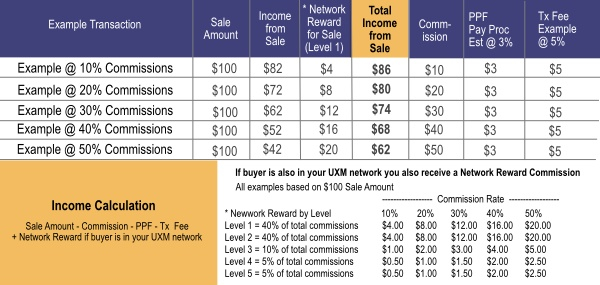
Buyer Level Description
Level 1 = Person Joined Directly by You
Level 2 = Person Joined Directly by Your Level 1
Level 3 = Person Joined Directly by Your Level 2
Level 4 = Person Joined Directly by Your Level 3
Level 5 = Person Joined Directly by Your Level 4
NETWORK REWARDS INCOME
How its generated: Purchases made by your network members from any seller in the UXM Marketplace or any seller on any UXM platform such as music.theUXM.com.
• Commissions for merchandise and services sold on the UXM are set by the seller and therefore vary by item